Internet – Pourquoi payer si vous avez des voisins et un Raspberry
Si vous venez d’avoir de gros soucis de connection ADSL, vous appr?cierez cette petite astuce.
Ce tutoriel fonctionne uniquement pour les reseaux WPA, pour du WEP ou OPEN, c’est plus facile, donc, pas expliqu? 🙂
pr?-requis:
- Un Raspberry-Pi
- Une cl? USB compatible linux
- Avoir le package WPASUPPLICANT (apt-get install wpasupplicant)
- Avoir un Raspberry-Pi ? jour (voir annexe1)
Se connecter au WIFI du voisin
Configurer le WIFI : /etc/wpa_supplicant.conf
network={
ssid="bbox2-1234"
psk="CeciEstUneCleWPAMaisNeRevezPasElleExistePas"
}
Configurer les adresses IP + DHCP :: /etc/network/interfaces
#loopback interface auto lo iface lo inet loopback #interface r?seau priv? (LAN) external network (internet), configured through dhcp auto eth0 iface eth0 inet static address 192.168.10.1 netmask 255.255.255.0 network 192.168.10.0 broadcast 192.168.10.255 # interface WIFI (DHCP) iface wlan2 inet dhcp
Connectez vous:
ifconfig wlan2 down iwconfig wlan2 mode managed wpa_supplicant -B -iwlan2 -c/etc/wpa_supplicant.conf -Dwext ifconfig wlan2 up dhclient wlan2
Activer le routage (2 fa?ons diff?rentes)
echo 1 > /proc/sys/net/ipv4/ip_forward
Ou
/etc/sysctl.conf --> net.ipv4.ip_forward=1 sysctl -p
Configurer le natting
# delete old configuration, if any #Flush all the rules in filter and nat tables iptables --flush iptables --table nat --flush # delete all chains that are not in default filter and nat table, if any iptables --delete-chain iptables --table nat --delete-chain # Set up IP FORWARDing and Masquerading (NAT) iptables --table nat --append POSTROUTING --out-interface eth0 -j MASQUERADE iptables --append FORWARD --in-interface eth1 -j ACCEPT
Testez si vous avez un acc?s internet, et comment vous l’avez:
ping www.google.com traceroute www.google.be route -n
Annexe 1 : Avoir un Raspberry-Pi ? jour
apt-get install ca-certificates wget http://goo.gl/1BOfJ -O /usr/bin/rpi-update && chmod +x /usr/bin/rpi-update rpi-update apt-get install git-core rpi-update ldconfig rpi-update
Laisser un commentaire